QUESTIONS ABOUT THE PLATFORM
1. How do I register into the platform?
Registration can be done in a few steps. First, fill out all the fields (name, surname, company name...) and then there are three boxes to select.
- "". Select your schedule availability and keep in mind the Beauty Innovation Days will be divided into: Wednesday 19th FEB and Thursday 20th FEB.
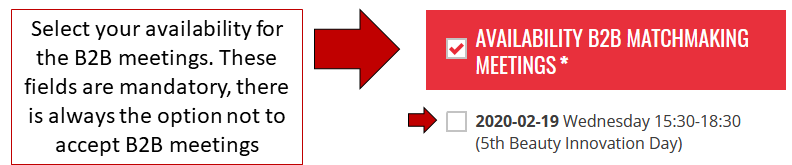
-"Cooperation profile". Fill in your cooperation profile (what are you offering/searching?). This option will facilitate B2B matchmaking. If you are interested only in attending to the event, type "-" in the rest of the fields.
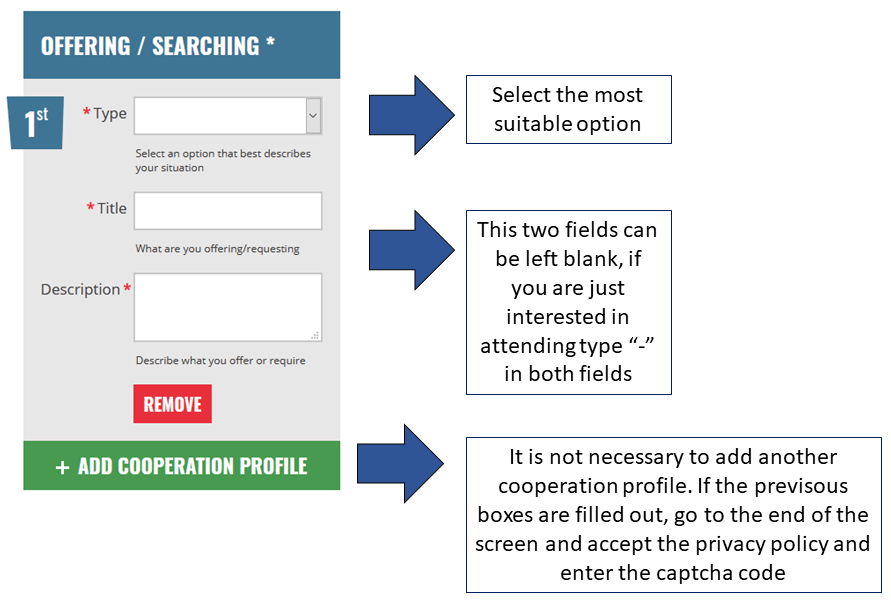
- "Privacy policy". Check the privacy policy and enter the captcha code.

2. How do I access the platform to request B2B meetings?
To start using the platform you need to register ("Registration" on the top right). Do not forget to formalize your registration afterward.
3. Why is it necessary to have a complete and high-quality profile?
This platform offers the possibility to promote your organization before and after the event, to develop business and ideas. Any registered user can access the platform and review the details of your organization, as well as the collaboration opportunities you have previously selected in the initial registration.
4. Have you forgotten your password?
Click the "Login" button at the top right and then click "Can't access your account? Enter your email address and click on the link. You will receive by email to reset your password.
5. How do I request a B2B meeting?
Once registered, access the platform (click on the "Login" button at the top right and enter your email and password). There are several ways to request a B2B meeting:
5.1. Do you know which person you are going to request a B2B meeting from? - In the blue tab on the left, select the magnifying glass icon "Search". Enter the name of the person or organization. In the search results, click on the green "+Request meeting" button of the person/organization. The schedule of the requested meeting is automatically adjusted depending on your availability and the person to whom you are requesting a meeting. Once this is done, the person to whom you request a meeting will receive an email, in which he/she will have to accept the meeting. To view your meetings, look at the blue tab on the left and select the penultimate icon "My Meetings". You will also be able to accept meetings via the platform.
5.2. Are you not sure to who request a B2B meeting? - In the blue tab on the left, select "View All". In this case, a list of all participants will appear. To request a B2B meeting, click on the green "+Request meeting" button for the person/organization. The schedule of the requested meeting is automatically adjusted depending on your availability and the person to whom you are requesting a meeting. Once this is done, the person you are requesting a meeting will receive an email, in which they will have to accept the meeting. To view your meetings look at the blue tab on the left and select the penultimate "My Meetings" icon. You will also be able to accept meetings via the platform.
6. How do I cancel a meeting?
To cancel a B2B meeting, go to the blue tab on the left and select "My Meetings". A list of requested meetings appears in this section. To cancel a particular meeting, press the red button "Cancel" on the right side of the Status column. The person you have requested a meeting with will receive an email with the meeting cancellation information.
7. How do I view my B2B meeting agenda?
To view your meeting agenda, go to the blue tab on the left and select the last icon "Agenda" . There you can see all your scheduled meetings.
8. How do I change my meeting availability?
To modify your availability, once you access the platform, select "Edit my data" in the upper right corner. In this menu, you can change your availability. Do not forget to save your changes (at the end of the page). Please note that meetings scheduled prior to changes that do not fit the new schedules will automatically be canceled and you will have to request a meeting from the person or organization again.
9. How do I change my data and my organization's data?
To modify your data, once you access the platform select "Edit my data" in the top right. Select "Personal data" or "Organization data". Don not forget to save your changes (at the end of the page).
Bilateral Talks
- Participants215
- Meetings Requested515
- Meetings Accepted183
Participants
-
 Colombia 1
Colombia 1 -
 France 1
France 1 -
 Germany 1
Germany 1 -
 Italy 2
Italy 2 -
 Portugal 1
Portugal 1 -
 Serbia 1
Serbia 1 -
 Spain 203
Spain 203 -
 Switzerland 1
Switzerland 1 -
 United Kingdom 4
United Kingdom 4 - Total of participants215



